When setting up my SageTV server, I needed to move the server from the office to a spare room to get better over the air reception. In doing so I had to alter my network layout, so I had my Ethernet over power link running from the server to the HD300, and then a wifi link from the server to the rest of my network.
I was having all sorts of problems getting the routing correct, when I noticed Windows 7 has a bridge device option.
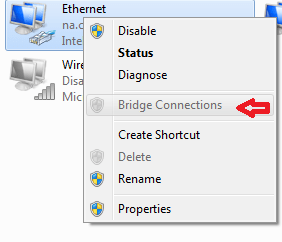
(shown turn off above as this image was captured on my work laptop)
When I click this option it said something like: ‘You need to select two devices to bridge’, good point. So I selected the Ethernet and Wifi at the same time, right clicked, and bridged them.
Now the HD300 can see the internet, and it all just works (this was done months ago) and it is still just work.
So Windows 7 earns a “just works” point, well done to the OS team there.
