I should have known not to upgrade to iOS 4 on my iPod Touch, but I did it anyway, and I took no precautions, like manually backing up my application data.
So the OS upgrade worked, and the app’s are all back (after a couple of reboots) but my data is all lost. Arrrg! (weight tracking, car fuel and high scores on card games)
So the errors I’m getting since upgrading to iTunes 9.2 are on sync I get three or four of these:
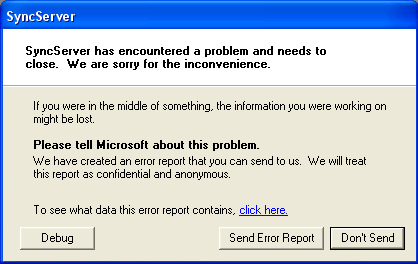
With these details:
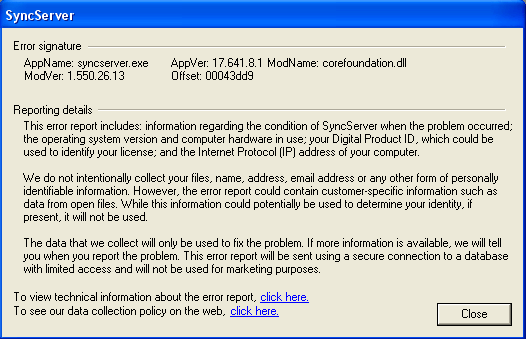
Then after reporting all those, iTunes tells me it didn’t sync correctly, then I get a crash in the crash reporting tool, and another batch of 3-4 of the first error messages:
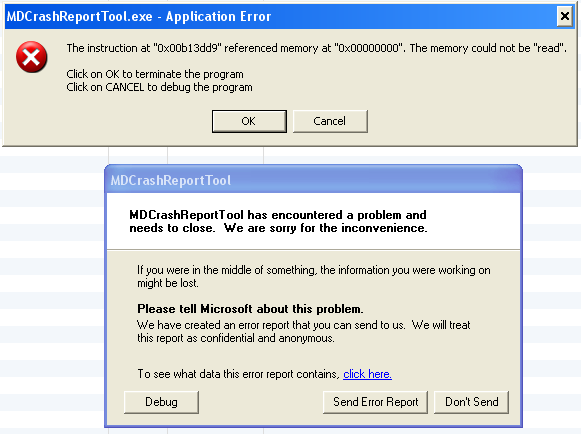
I’ve not found the a fix yet, but it’s quite frustrating.
So having all this rubbish happening I thought, oh I’ll upgrade the device in case that’s the problem. Wrong thinking..
iOS 4 seems neat, so far my only gripe is my music/podcasts pauses for a few seconds when the home button is push sometimes, or a minute or two after leaving the device alone (when is turns the screen off) which is not so impressive.
Update 14th July: It turned out to be my time zones were not the same. My PC was GMT -6 Central America not GMT -6 Central Time (US & Canada), and my iPod was set to Chicago. OMG I can’t believe it was something so simple and stupidly small. I found the answer in an Apple thread
