A few weekends ago, I advised my father-in-law, that buying a new SATA disk should work fine. Hours of blue-screen-of-death’s later, the BOIS did not see the disk, but XP would boot then BSOD.
Everything I had read said SATA II disks should auto detect and run as SATA I mode if the controller was only SATA I, but this did not appear to work in this case.
David’s work IS guy took great glee in suggesting ‘setting the jumpers’ verse my ‘flash the BOIS’ advise.
Turns out the 640GB Western Digital drive has a SATA I mode if you set the jumpers correctly.. and after many hours of googling through bad advise David finally found this WD Knowledge Base answer which says:
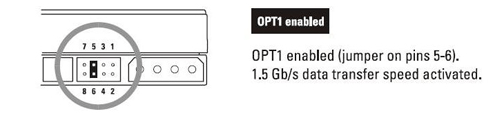
And it all then worked.
I tried this on my WD 320 GB hard drive, and the problems with booting I had for the last few years, have gone away. Yeah! I was lucky as this was in my Linux file server, so it was not rebooted often. Previously I’ve had to unplug the on-board Ethernet card before it would correctly put the seconds disk is SATA I mode, I also had to have the second disk in the primary SATA control channel.
All solved now!
