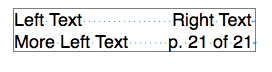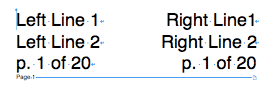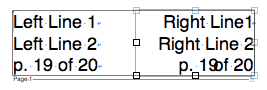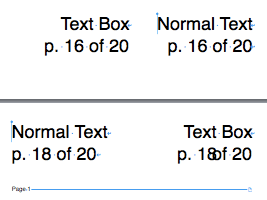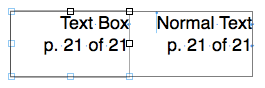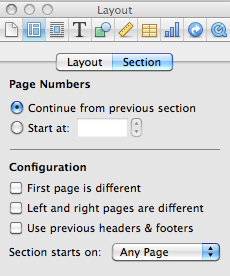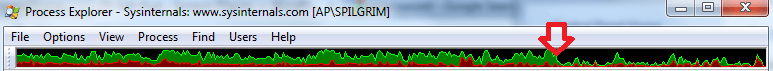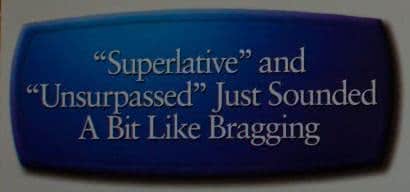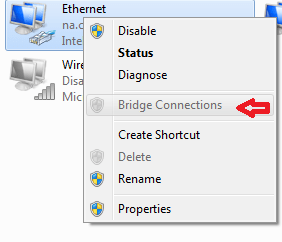For the last week I have been trying to buy a t-shirt from CafePress for the Scott Kelby Worldwide Photowalk, and CafePress have three options to pay.
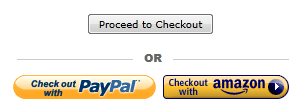
Sweet, ‘Checkout with Amazon’ I say, I love Amazon. So press that, then log into Amazon, press ‘Submit my order’ and get an error saying:
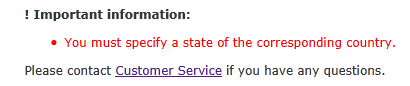
Really, it states my state quite clearly to me, in fact, I didn’t enter any values. It even knows the magic long zip code, which means blanking out my house is almost pointless.
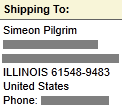
So I called the CafePress phone support, and the guy on the other end siad: “Oh yeah that got broken a few weeks ago with an update from Amazon, our IT guys are looking into it. I can complete your order over the phone if you like”
Um, how about if it’s been broken for two weeks, and your IT guys are too clueless to fix it in that time, you edit the page to not show the Amazon option. Then I would have seen your online payment option or Pay Pal, and chosen yours.
But instead you gave me a known broken option, and expected me to chase you as to how to work around the problem.
So now I have a dilemma, I want to have the t-shirt, but I don’t want to support such a useless merchant.
[Update 11 Sep] Still broken 2 ½ weeks later, so it’s been broken for a whole month. Cafe Press need some new coders.