I just discovered a feature I’d never seen before in the Tortoise SVN Client, I did a update from my work repository, knowing there were a large number of project file changes that would conflict.
Normally I would scroll through list of changes and just visually locate the red lines.
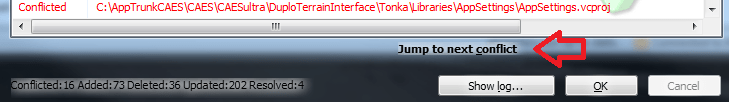
But lo and behold, there is a button that takes you to the next conflict, magic!
