So the default install process of SageTV (7.1.9) and HDHR3-DT (release 20120405 or 20130117beta1), is incompatible for me with DVB-T/New Zealand Freeview.
When I did a channel scan, SageTV stops when it get’s to the first channel with content. Yet the HDHomeRun tools scan/dispaly all channels correctly.
The work around is to add the Video source’s as normal but don’t do the channel scan, add the second video source like the first (but use same guide data), exit SageTV and stop the service. Then edit the Sage.properties file and alter the ‘mmc/dvbt_region=Christchurch@Sugarloaf‘ entry to ‘mmc/dvbt_region=‘
thus from this:
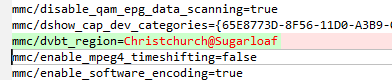
to this:
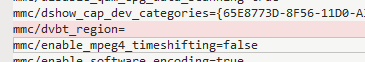
Now restart SageTV, do the channel scan, and it will complete as expected.
But don’t select ‘DVB-T Region’ menu item, otherwise you’ll have to edit the configuration above again.
