Yesterday I found the required USB cable to connect my MacBook to the keyboard we purchased for the “kids”. But nothing happened….
After a few minutes Googling I found that Casio only provide Windows drivers… But then I found a GoggleCode project to provide Mac OS X USB MIDI drivers for Casio keyboards. Oh happy times.
To make it work you should
- Download the driver
- unzip it
- copy driver CasioUSBMIDIDriver.plugin to the root driver folder /Library/Audio/MIDI Drivers (so all users accounts can use the driver)
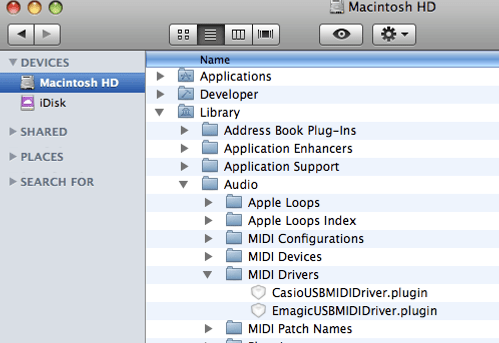
Install Location of driver - reboot.
Tada, the Audio Midi Setup (Applications/Utilities) could see the keyboard, and GarageBand could record the input.
Now I’m interested to see what the kids will create.
[Update July 2011]
For Snow Leopard there is an installer package now on the above linked driver, so use that for Snow Leopard installs.
To test it installed correctly, run ‘Audio MIDI Setup’, and click in the ‘Windows | Show MIDI Window’ top level menu
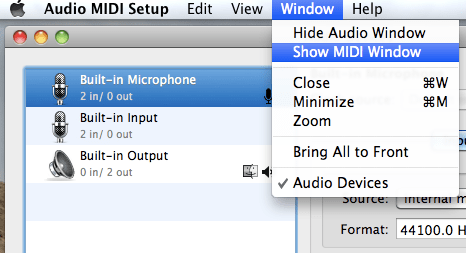
Then click the ‘Test Setup’ icon to make it blue (shown white here)
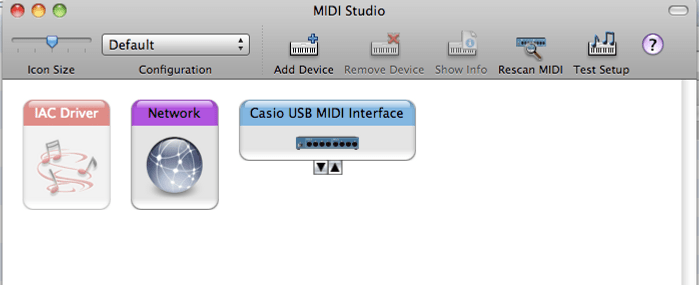
Then click on the down arrow at bottom of the Casio USB MIDI Interface. You keyboard should make lots of noise. Its working.
Now load GarageBand, and start the record mode and press some keys on the keyboard. All working…
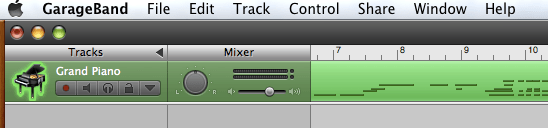
[Update June 2021]
The archived files can be found at:
https://code.google.com/archive/p/casiousbmididriver/downloads
